WordPress experts ready to help you
We help you to develop, design and customize your WordPress themes to meet your vision or even help you to create a WordPress template from scratch. We also cover WordPress small task.
Basic site setup
- 1 Theme installation and setup
- 3 plugin installation and setup
- Setup up to 15 products (you'll provide the content)
- Setup up to 5 collections (you'll provide the content)
- Setup blog with 5 post (you'll provide the content)
- MailChimp & social media linked (If theme have this option)
- Brand color & typography matching
- Payment gateway setup (woocommerce)
- Domain setup
$499
WordPress theme design
In this plan mobile version is not include. This plan have desktop version design & 3 revision time.
- Home page
- Collection page
- List collection page
- Product page
- Blog page
- Article page
- Cart page
- Login page
- Register page
$999
Theme development
In this plan you can get fully functional WordPress theme with advance feature list. But you'll provide the Design.
- Home page
- Collection & List collection page
- Product page
- Blog & Article page
- Cart page
- Login & Register page
- Slider, Parallax section, Video section,Ajax success dialog box, Ajax cart, Page preloader, Product slider
$1,499
Theme customization
- 1 Theme installation and setup
- 5 plugin installation, MailChimp & social media linked setup
- Setup up to 40 products (you'll provide the content)
- Setup up to 15 collections (you'll provide the content)
- Setup blog with 15 post (you'll provide the content)
- Email template Setup
- Domain setup, Payment gateway setup (woocommerce)
- Ajax cart | Page preloader | Product slider | Parallax section | Video section | [Any One]
$799
PSD to WordPress
In this plan every single page price $150. You'll provide the PSD Design, we develop to WordPress theme.
- Home page
- Collection page
- List collection page
- Product page
- Blog page
- Article page
- Cart page
- Login page
- Register page
$1,350/ single $150
WordPress plus solution
- Implementation of WordPress Plus enterprise scale services
- Mobile and tablet responsive design
- Custom-design or template-based solutions
- Conversion optimisation
- Ongoing design, build and marketing 24x7 Customer Support
- Complementary digital marketing services
- Bespoke design, build and setup of a WordPress store from scratch
- Customisable Checkout
- Discount and Gift card APIs setup
$1,799/ month
Migrate to WordPress
Migrate to WordPress is good choice. Your design keep same but feature depend if it's possible in WordPress.
- Magento to WordPress
- Shopify to WordPress
- OpenCart to WordPress
- BigCommerce to WordPress
- Wix to WordPress
- Weebly to WordPress
- Squaresapce to WordPress
- PrestaShop to WordPress
- Joomla to WordPress
$900/ single
Business consultant
- eCommerce Business Model Planning
- eCommerce feasibility research
- eCommerce business planning report
- eCommerce technology and website development report
- Report payment gateway, banks and other authorities
- eCommerce back-end work flows and automation
- Design information architecture, wire frames, site maps & process flows
- Analyze your business
- Analyze traffic, engagement & conversion rates
$1,000/ week
Weekend support
Good news for you, Our Support expert team available for work on weekend. Contact us now!
- Small task fix
- Social Media Setup
- Basic store setup
- Theme customization
- Ecommerce Business Consultant
- Virtual Assistant
- Training / Workshop
- Social add manager
- Responsive Design
Services Quote
Nee help about our Enpek services quote! The more detail you can provide, the more accurately we can quote you.
Get Quote
Start a Project
What type of project do you require? Enpek has a team of experts ready to develop any project you can imagine.
Start Now
support@enpek.com
Have any question or any inquires about our enpek products & services? Email us, Call us we'd love to hear from you.
Get SupportWhy Use WordPress?
WordPress is a free and open-source content management system (CMS) based on PHP and MySQL. To function, WordPress has to be installed on a web server, which would either be part of an Internet hosting service or a network host in its own right. An example of the first scenario may be a service like WordPress.com, for example, and the second case could be a computer running the software package WordPress.org. A local computer may be used for single-user testing and learning purposes. Features include a plugin architecture and a template system. WordPress was used by more than 29.4% of the top 10 million websites as of January 2018. WordPress is reportedly the most popular website management or blogging system in use on the Web, supporting more than 60 million websites.
WordPress is currently the fastest growing CMS software. Initially, WordPress was largely associated with blogs as its main functionality was to allow easy blog experience. Yet, over time, its developers expanded its functionality to allow the creation of more complicated websites and grew it into a content management system rather than a blogging tool. WordPress is considered the easiest to use CMS thanks to a very friendly interface. It also has an amazing number of plugins which allow extension of its functionality in various possible ways.
Why Use WordPress?
WordPress is Free (Open Source)
WordPress is a free software, this means you are free to download, install, use and modify it. You can use it to create any kind of website. It is also open source which means the source code of the software is available for any one to study, modify and play with.
There are currently 2600+ WordPress themes and 31,000+ plugins available for free. You can download, install and use them on any website.
By using WordPress you become part of that awesome community. You get free support from other community members, download free plugins and themes, and once you have little experience with WordPress you can even contribute back to the community.
Easy to Use & easy Installation
WordPress is used by millions of people and almost every day new people are joining the WordPress community by creating their first WordPress powered websites. The reason why people quickly adapt to WordPress is because it is fairly easy to use.
Website WordPress.com & WorPress.org has tons of articles written specifically for beginner level WordPress users. We have a detailed step by step guide on how to install WordPress and hundreds of other WordPress tutorials.
The second thing which is to notice, no complex setup and installation prerequisite which is definitely admirable. It is shipped with an installation panel which asks the minimum requirement of DB, DB user and password and few follow up customization to get it up and running.
Wordpress Themes and Plugins
Most people using WordPress are neither web designers nor programmers. As a matter of fact most folks start using WordPress without any prior knowledge of designing websites.
The reason why WordPress is such an ideal candidate is because there are thousands of free templates (themes) to choose from, so you can give your website any look you want. There is a WordPress theme for just about everything. Whether you want a photography theme, magazine theme, portfolio theme, or an eCommerce theme.
Create a site without coding
All those developers have made sure that users don’t have to write a single line of code if they don’t really want to. So if you’re just starting to learn about the web, just want to create a site or simply learn something new WP is a great way to ease yourself into a world that might look scary and complicated at first.
Easy to customize
WordPress themes are easy to customize because a lot of them come with their own options panel allowing you to change colors, upload logo, change background, create beautiful sliders, and do other cool things with your website without ever writing any code at all.
WordPress is super flexible and can be extended by using plugins. Just like themes, there are thousands of free and premium plugins available for you to use (What is a plugin?). Not only these plugins can add extra functionality to WordPress, there are lots of plugins which can add a whole new platform to your WordPress site.
SEO Friendly
WordPress is written using standard compliance high quality code and produces semantic markup which makes your site very attractive to search engines.
By design WordPress is very SEO friendly, and you can make it even more SEO friendly by using WordPress SEO plugin.
Easy To Manage
WordPress comes with built-in updater that allows you to update your plugins and themes from within your WordPress admin dashboard. It also notifies you when there is a new version of WordPress is available, so you can update it by just clicking a button. You can keep all your WordPress content safe by setting up automated regular WordPress Backups.
Safe & Secure
WordPress is developed with security in mind, so it is considered quite safe and secure to run any website. However, just like the real world, the internet can be an uncertain place. There are intruders out there who want to get their hands on as many sites as they could.
Handle Different Media Types
Using WordPress you are not just limited to writing text. It comes with built-in support to handle images, audio, and video content. You can also use for document or file management.
WordPress supports oEmbed enabled websites which means you can embed YouTube videos, Instagram photos, Tweets, and Soundcloud audio by just pasting the URL in your post.
WordPress is user-friendly
You can create your first website in a matter of hours, and you don’t need to know what HTML, CSS, PHP or MySQL even mean.
Managing a WordPress Site
WordPress Hosting
There are hundreds of thousands of web hosts out there, the vast majority of which meet the WordPress minimum requirements, and choosing one from the crowd can be a chore. Just like flowers need the right environment to grow, WordPress works best when it’s in a rich hosting environment.
We’ve dealt with more hosts than you can imagine; in our opinion, the hosts below represent some of the best and brightest of the hosting world. If you do decide to go with one of the hosts below and click through from this page, some will donate a portion of your fee back—so you can have a great host and support WordPress.org at the same time. If you don’t need the flexibility of a full web host, you may consider getting a free blog on WordPress.com.
Bluehost, DreamHost, SiteGround, Jetpack
WordPress Installation
WordPress is well-known for its ease of installation. Under most circumstances, installing WordPress is a very simple process and takes less than five minutes to complete. Many web hosts now offer tools (e.g. Fantastico) to automatically install WordPress for you. However, if you wish to install WordPress yourself, the following guide will help. Now with Automatic Upgrade, upgrading is even easier. Install Detailed Instructions
WordPress Tutorial
In this tutorial we will provide you with detailed instructions on how to use WordPress to create and manage your site. WordPress can be used for both simple and complex websites. In our WordPress tutorial we have tried to cover all the basics and few advanced topics. https://codex.wordpress.org/
WordPress Themes
WordPress is indisputably the most preferred CMS platform on the web. Due to the popularity and development of WordPress CMS, themes that are specially made for sites powered by WordPress also gained considerable fame in the market. Users love WordPress themes because it is painless to set up and is best to create a website like blog, personal, corporate and portfolio sites. https://wordpress.org/themes/ and https://wordpress.com/themes
WordPress Plugins
Must have selection of Free download and Premium quality WordPress plugins to help you build the best WordPress websites. All of our WP plugins and addons are constantly updated to work with the latest WordPress version. WordPress extensions and plugins are easy to use, beautifully coded to the highest WordPress standards, and packed with popular features that will enhance your WordPress site’s usability and SEO. Your WordPress users will notice the change in your WP site CMS. https://wordpress.org/plugins/
WordPress Support
WordPress support or help regarding a specific plugin or theme, you need to understand that WordPress is an open source community project. Everyone is welcome to create a plugin, theme, contribute patches to core, suggest/fix bugs, etc. https://wordpress.org/support/ and https://en.support.wordpress.com/
Make a website
Every website starts with an idea. WordPress.com provides the design, features, and support to bring it to life. Choose your theme, pick a domain, select a plan, and start building your future. Build a website
Create your Blog
Plug into the biggest community of publishers online. WordPress.com has millions of users waiting to find you. All the features you need and more. Choose the most popular blogging software on the web for your online home. Start a blog
WordPress Plan & Pricing
Choose your WordPress.com flavor. Discover what your website or blog can do with a powerful plan.
Free - $0
Just start creating: get a free site and be on your way to publishing your content in less than five minutes.
Personal - $4
Best for Personal Use: Boost your website with a custom domain name, and remove all WordPress.com advertising. Get access to high quality email and live chat support.
Premium - $8
Best for Entrepreneurs & Freelancers: Build a unique website with advanced design tools, CSS editing, lots of space for audio and video, and the ability to monetize your site with ads.
Business - $25
Best for Small Business: Power your business website with unlimited premium and business theme templates, Google Analytics support, unlimited storage, and the ability to remove WordPress.com branding.
WooCommerce
WooCommerce is an open source e-commerce plugin for WordPress. It is designed for small to large-sized online merchants using WordPress. Launched on September 27, 2011, the plugin quickly became popular for its simplicity to install and customize and free base product.
From humble beginnings selling a handful of commercial WordPress Themes we now offer a range of themes and plugins to extend WordPress experiences, including WooCommerce. Proudly bootstrapped and built around a firm belief in work-life balance we have big ambitions to become the ultimate WordPress toolkit provider.
Create Your Ecommerce Store
The most customizable eCommerce. platform for building your online business. Get started today for free. Get Started
WooCommerce Theme
If you're looking to set up an online store and sell with WooCommerce then Storefront is the perfect platform for your project. Storefront is the official WooCommerce theme built to the same exacting standards as WooCommerce itself. Get Themes